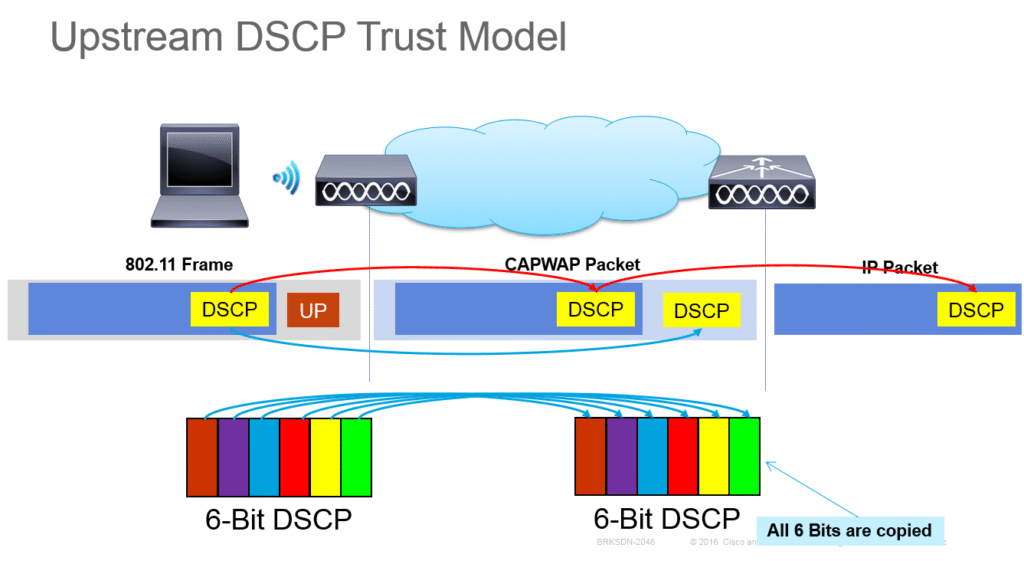 Reading Time: 2 minutes
Reading Time: 2 minutes
(DSCP) is a crucial component in managing Quality of Service (QoS) in Cisco networking, allowing for effective traffic prioritization and classification.
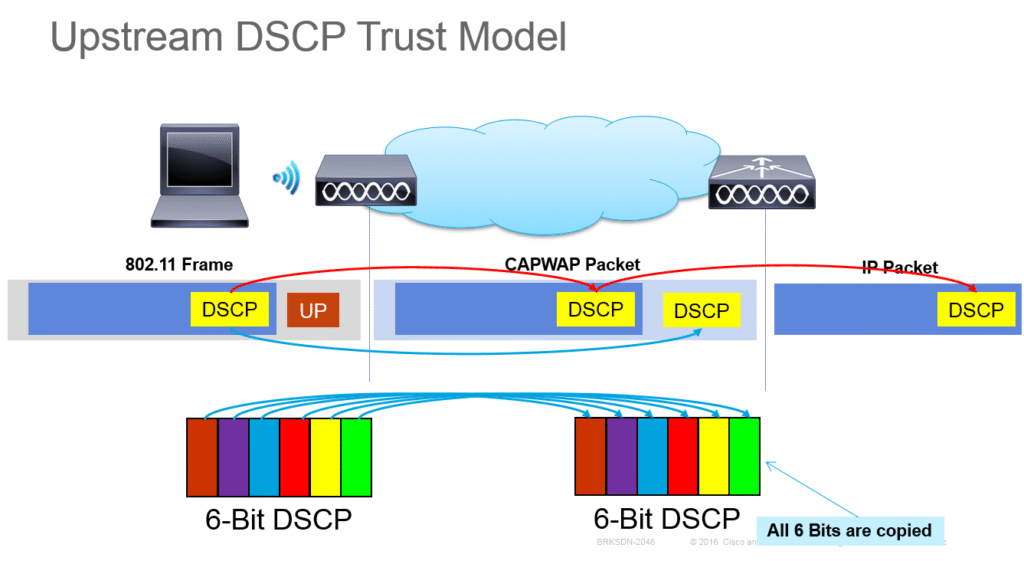
What is DSCP?
DSCP is a 6-bit value in the IP header that replaces the older Type of Service (ToS) field in IPv4. It allows for up to 64 different classification levels for data packets, enabling routers and switches to handle traffic based on its priority. This is particularly important for applications like VoIP and video conferencing, where maintaining quality is essential.
DSCP Values and Their Usage: DSCP values are categorized into different classes, each serving specific types of traffic. Here are some commonly used DSCP values:
EF (Expedited Forwarding): Typically used for voice traffic, ensuring low latency and high priority.
AF (Assured Forwarding): Provides different levels of assurance for delivery, with subcategories like AF11, AF12, AF13, etc., indicating varying drop probabilities.
CS (Class Selector): These values maintain backward compatibility with the older IP precedence values, such as CS1, CS2, CS3, etc..
Configuring DSCP on Cisco Devices: To configure DSCP on Cisco routers and switches, follow these general steps:
Access the Device: Use SSH or console access to log into your Cisco device with administrative privileges.
Define Class Maps: Class maps categorize traffic based on specific criteria. For example:
match protocol rtp audio
match dscp ef
Set Up Policy Maps: Policy maps define actions for classified traffic. For instance:
class VIDEO
set dscp af41
class VOICE
set dscp ef
Apply Policy Maps: Finally, apply the policy map to the relevant interfaces to enforce the QoS settings.
Understanding and implementing DSCP in Cisco networking is essential for optimizing network performance and ensuring that critical applications receive the necessary bandwidth and low latency. By configuring DSCP values appropriately, network administrators can effectively manage traffic and enhance the overall quality of service in their networks. This is a comprehensive post, for more detailed configurations and examples, refer to Cisco’s official documentation.