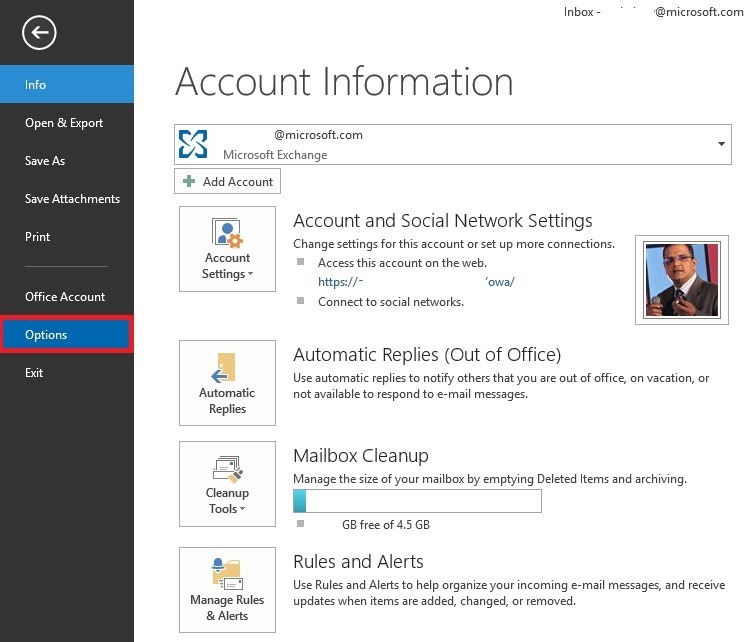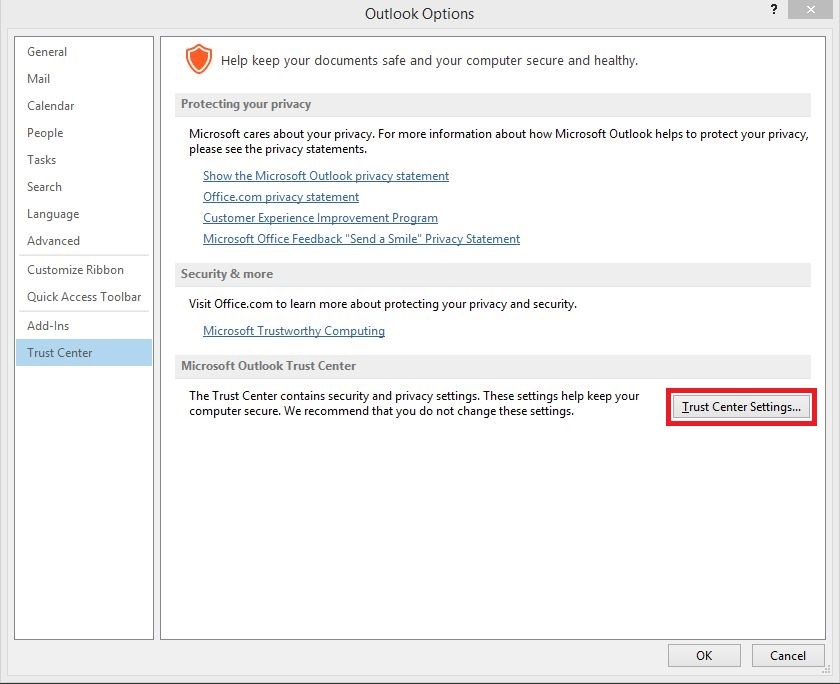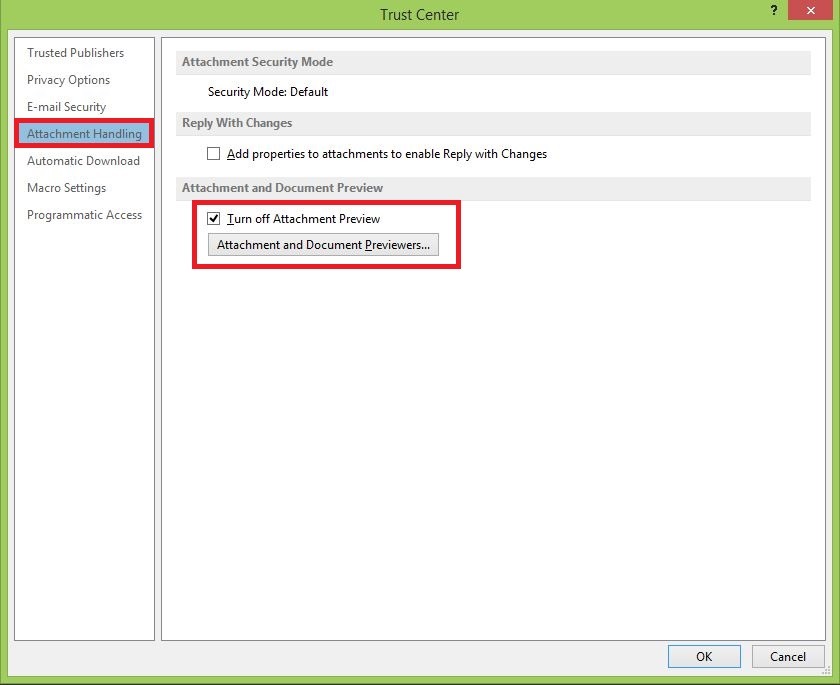A rather small request from a friend who is a frequent mailer in real life, and uses Outlook 2013 as a part of the Office 2013. Now he works in a buying house which regularly transmits huge images which sometimes crashes while showing the images within the email reading pane. Since you can turn it off, this is how:
First you go to the File Menu and click on the Options:
And afterwards click on the Trust Center and the Trust Center Settings
And by clicking on the settings, it will pop up the following screen, and click on the attachment handling. Turn on the checkbox “Turn Off Attachment Preview”. And you are done, restart outlook!