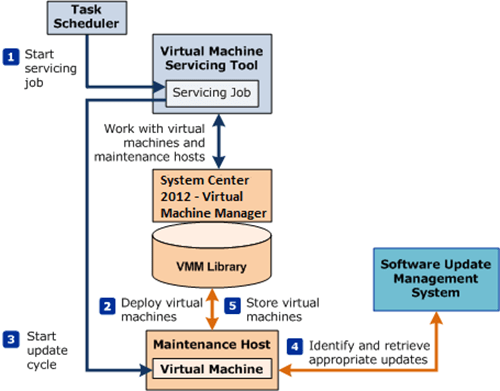Virtual Machine Servicing Tool 2012 is designed to work with System Center 2012 –Virtual Machine Manager (VMM), System Center 2012 Configuration Manager and Windows Server Update Services (WSUS) 3.0 SP2. With this free tool you will be able to update your offline virtual machines, templates, and virtual hard disks with the latest operating system and application patches. This new version of Virtual Machine Servicing Tool 2012 (VSMT) which is a solution accelerator provided by Microsoft for FREE. This tool is the next version of the previous VSMT 3.0.
In technical terms, the VMST is a patch management solution which can be used to update stopped or saved state VM’s on a Hyper-V or Hyper-V R2 host. And also VM Templates, offline VM’s and offline Virtual Hard Disks(VHD) stored in the VM Library of System Center 2012 Virtual Machine Manager (SCVMM). In order to achieve this, the tool applies updates to the VHD using Servicing Jobs. The tool also supports updating the Windows 7 and Windows Server 2008 R2 operating systems.
Servicing Jobs, which uses Windows PowerShell to start the VM, update the VM and either shuts down the VM or brings the VM back into a saved state. Offline VHD’s are updated by mounting them to a running host and updating it using the Deployment Imaging Servicing and Management (DISM) tool.
VMST works seamlessly with other Microsoft technologies. VMST is designed to work with Microsoft System Center Virtual Machine Manager (SCVMM) 2008 or SCVMM 2008 R2, and with the following technologies:
- Windows Server Update Services (WSUS) 3.0 SP1 or WSUS 3.0 SP2.
- System Center Configuration Manager (SCCM) 2012, 2007 SP1, SCCM 2007 R2, or SCCM 2007 SP2.
What’s new in the Virtual Machine Servicing Tool 2012?
If you’ve used version 3.0, you already know that it offers free, tested guidance and automated tools that let you safely service offline virtual machines in your SCVMM library. VMST builds on this functionality, adding powerful new features designed to streamline the process of keeping your offline virtual machines, templates and VHDs up-to-date with the latest operating system and application updates, without introducing vulnerabilities into your IT infrastructure. VMST helps you effectively manage the workflow of updating your offline virtual machines according to their individual needs. Using VMST, customers can also keep users productive during updates and maintenance of physical hosts: VMST 3.0 automates the servicing of Windows Server 2008 R2 Hyper-V host clusters, leveraging live migration, and is also an integrated option for VMST 2012.
VMST 2012 helps you more effectively—and safely—manage the workflow of updating you offline virtualization environment. Using VMST 2012, you can now service:
- Offline virtual machines in a SCVMM library.
- Stopped and saved state virtual machines on a host.
- Virtual machine templates.
- Offline virtual hard disks in a SCVMM library by injecting update packages.
Download This Solution Accelerator: Click here to download the Virtual Machine Servicing Tool 2012.