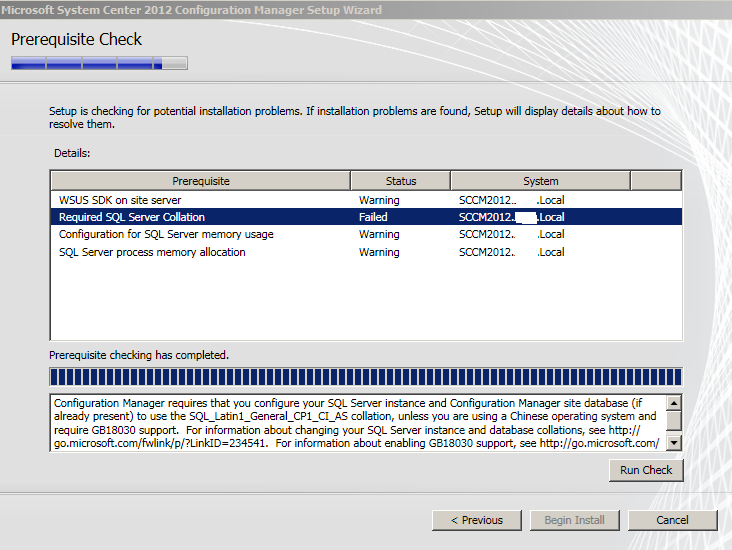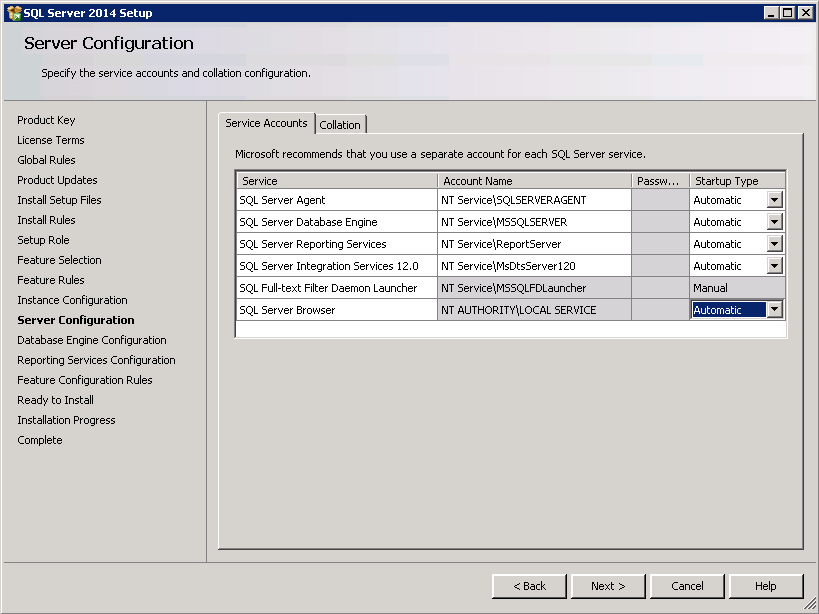“SQL Server Collation Failed”, period, setup cannot continue? Got this error? Well everyone who tried to install SQL collation for SCCM got this error. There are two ways you can resolve this matter. On the SQL Installation, the error would looks like the following:
Now SCCM requires you to setup SQL_Latin1_General_CP1_CI_AS collation as a default collation. SQL’s server instances and SCCM site Database will use the Latin1 collation.
During the SQL installation there is a place from where you can configure the collation:
But in case if you could not make it and if you get an ERROR AS “SQL Server Collation Failed”, then below is the solution to correct it. Make sure you have all the information or scripts needed to re-create your user databases and all the objects in them.
Follow the steps below to resolve the collation error after the installation has been done. Rebuild the master database specifying the new collation in the SQLCOLLATION property of the setup command. For example
setup.exe /QUIET /ACTION=REBUILDDATABASE /INSTANCENAME=MSSQLSERVER /SQLSYSADMINACCOUNTS= ”mobs-bd\sccmadmin” /SQLCOLLATION=SQL_Latin1_General_CP1_CI_AS
For additional information, you can refer to the below link
- Setting and Changing the Server Collation: http://technet.microsoft.com/en-us/library/ms179254%28v=SQL.100%29.aspx
- How to uninstall an instance of SQL Server 2008: http://support.microsoft.com/kb/955499