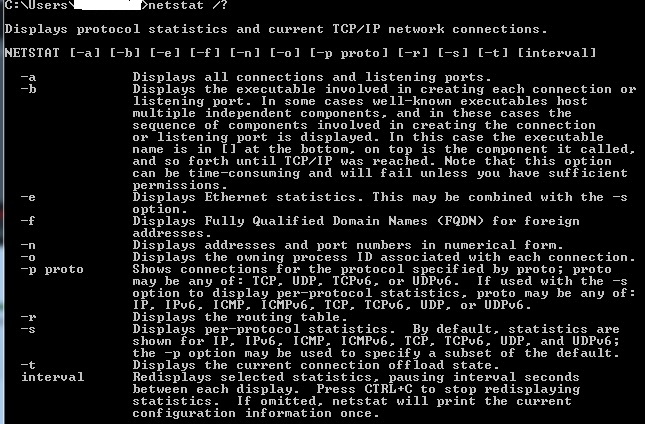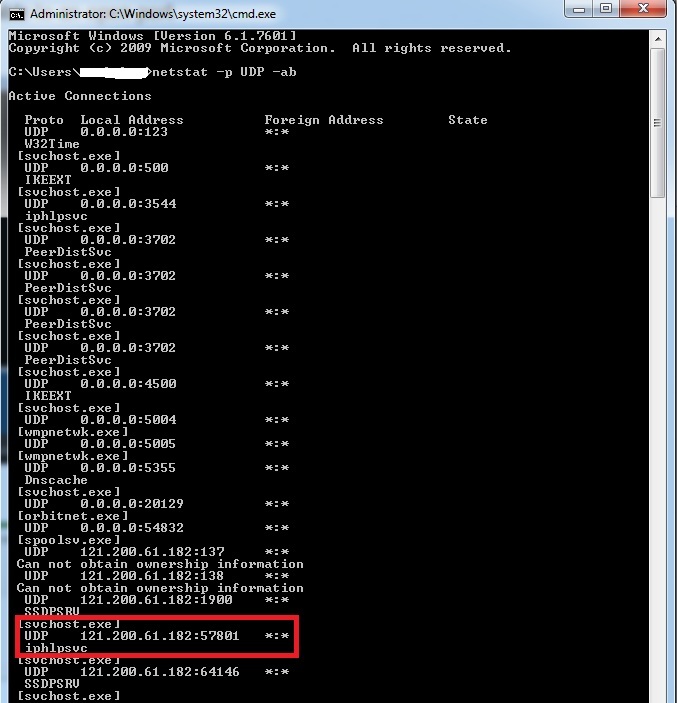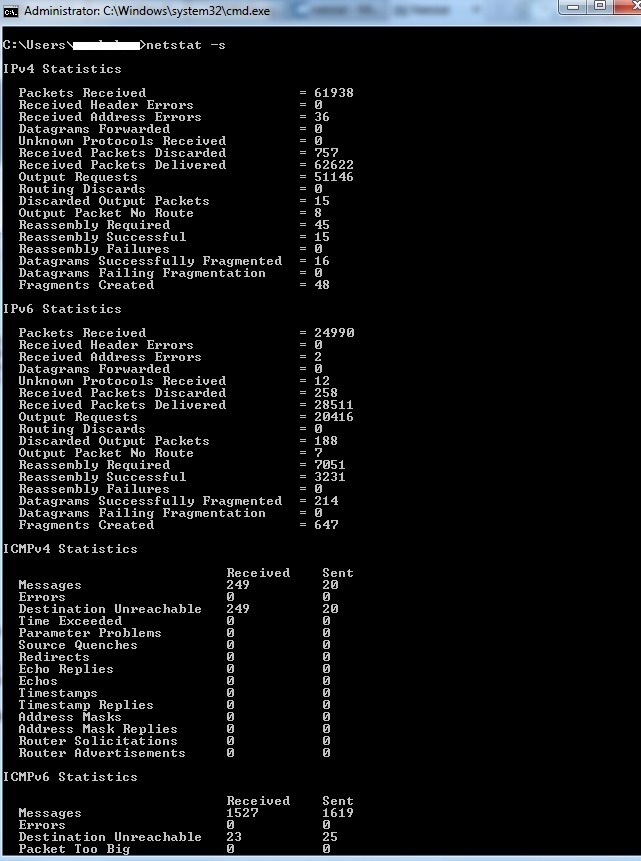As you might have already know that we use netstat for locating ports that was used by executable files or services. Normally we need to use this for debugging or even to learn more about the service. A help request for the netstat command would look identical to the following:
Now issue the command “netstat -p UDP -ab” which would show us exactly what we need; the port usage for various services. So the issued command would show similar output like the below image:
“netstat -s” would show you more info like the following:
Well, if you require more info please click HERE that will take you to a link to the Microsoft site where more guided tour is provided for netstat.